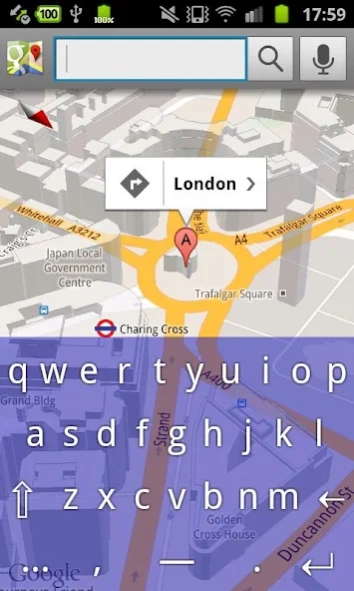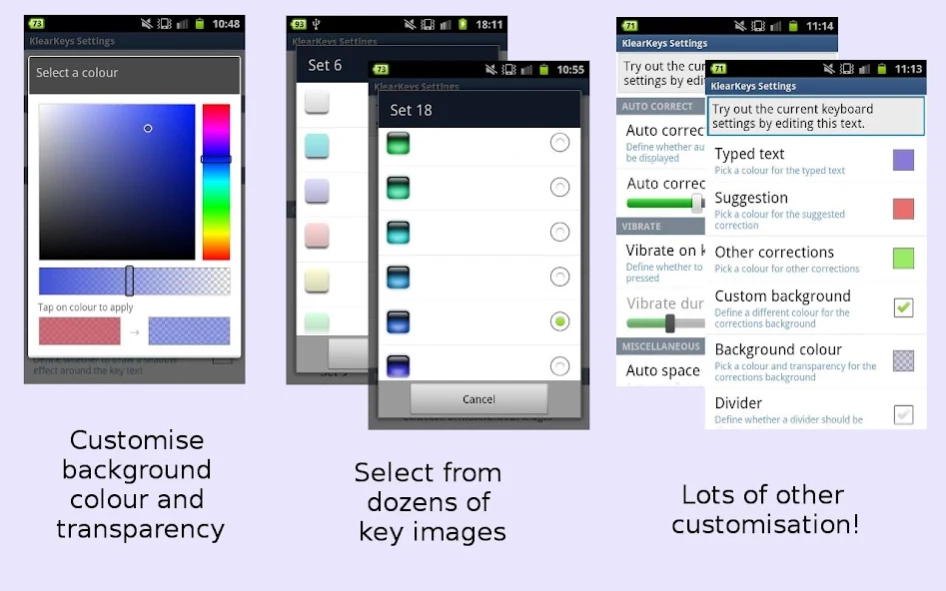Transparent Keyboard Phone 2.0.0
Paid Version
Publisher Description
Transparent Keyboard Phone - KlearKeys Transparent Keyboard for Phones
KlearKeys is a highly customisable keyboard that allows you to create that unique look from seemingly endless possibilities. Turn your keyboard transparent and watch your favourite applications and websites come alive.
Features:
● Customise background colour and transparency
● Select from dozens of key images
● Customise key text colour and apply shadow effects
● Optional auto correct with customisable colours
● Customise keyboard size with separate values for portrait and landscape modes. Take up the entire screen if you wish!
● Customise key text size
● Customise size of auto correct bar
● Layout with arrow keys
● Control how the underlying application behaves - either resize, move or leave as is
Tablet version available at -
http://play.google.com/store/apps/details?id=com.touchscapesoftware.klearkeys
About Transparent Keyboard Phone
Transparent Keyboard Phone is a paid app for Android published in the PIMS & Calendars list of apps, part of Business.
The company that develops Transparent Keyboard Phone is Touchscape Software. The latest version released by its developer is 2.0.0. This app was rated by 1 users of our site and has an average rating of 5.0.
To install Transparent Keyboard Phone on your Android device, just click the green Continue To App button above to start the installation process. The app is listed on our website since 2020-09-08 and was downloaded 453 times. We have already checked if the download link is safe, however for your own protection we recommend that you scan the downloaded app with your antivirus. Your antivirus may detect the Transparent Keyboard Phone as malware as malware if the download link to com.touchscapesoftware.klearkeys.phone is broken.
How to install Transparent Keyboard Phone on your Android device:
- Click on the Continue To App button on our website. This will redirect you to Google Play.
- Once the Transparent Keyboard Phone is shown in the Google Play listing of your Android device, you can start its download and installation. Tap on the Install button located below the search bar and to the right of the app icon.
- A pop-up window with the permissions required by Transparent Keyboard Phone will be shown. Click on Accept to continue the process.
- Transparent Keyboard Phone will be downloaded onto your device, displaying a progress. Once the download completes, the installation will start and you'll get a notification after the installation is finished.